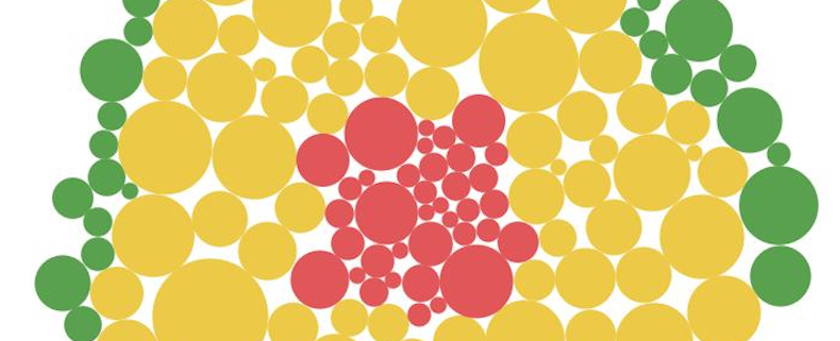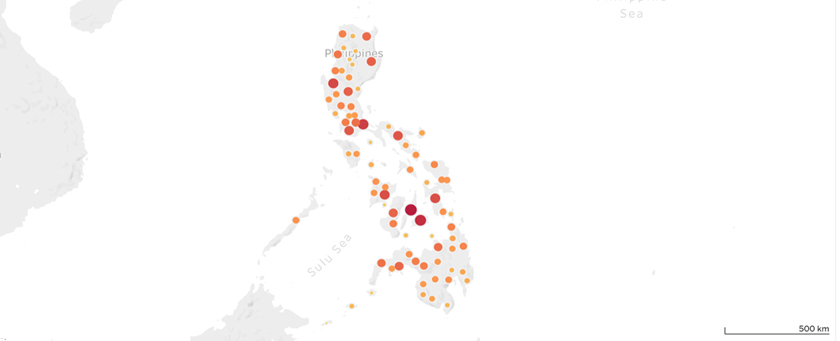Third Entry
Preliminaries
Before proceeding, it is assumed that we have the following already:
- Access to Google Bigquery
- An account at the USGS Earthexplorer
- Google Cloud SDK Shell
The Problem with EE-Bulk Downloader Application
For most GIS people working on satellite imagery (like me), we would usually use the Bulk Downloader Application for retrieval. While this is a good interface to download these stuff, I noticed that the download rate from here is really slow. This would be a bit of a blocker if we need lots of satellite imagery. Fortunately, the company where I am working right now uses Google BigQuery as its data warehouse. And another cool feature that it has? BQ has a Public Dataset! And public dataset means FREE DATA including FREE satellite imagery.
So the next question is: how do we access these free data?
EarthExplorer.USGS + BigQuery = Powerr
The EarthExplorer will still be your friend if you want to look for a specific satellite imagery. You need to get the ID/s of the imagery that you wish to download. The ID format should look something like this: LC08_L1TP_113056_20150715_20170407_01_T1.
Navigate through EarthExplorer:
Once you have searched for your desired data (using EE’s filters and all), list down all of the IDs that you wish to download in BQ. When done, open your BQ and run a simple SQL code:
SELECT
*
FROM
`bigquery-public-data.cloud_storage_geo_index.landsat_index`
WHERE
product_id IN ('LC08_L1TP_116047_20151227_20170331_01_T1',
'LC08_L1TP_113056_20150715_20170407_01_T1',
'LC08_L1TP_116048_20150720_20170406_01_T1',
'LC08_L1TP_117055_20150727_20180205_01_T1',
'LC08_L1TP_117055_20150828_20170405_01_T1',
'LC08_L1TP_115053_20150830_20170405_01_T1',
'LC08_L1TP_112054_20150825_20170405_01_T1',
'LC08_L1TP_116050_20151024_20180205_01_T1'
)
The elements inside product_id IN() are the IDs. If you wish to download only one imagery, just change product IN (...) to product_id = image_id_of_your_choice.
Once done, donwload your table as a csv. We are actually only interested with the base_url column from our BQ table. Copy the contents of the base_url column and put them in a notepad.
Using the Google Cloud SDK
Open your Google Cloud SDK Shell, and once you are in the terminal, enter the command type C:\<directory where the notepad.txt is> | gsutil -m cp -r -I <directory where you want to save the files.
And…that’s it! Just wait for the download to finish, and you will notice that it is a lot faster than using the EarthExplorer Bulk Downloader.